The Dissected Attention Network
This notebook is based on the Pytorch “Translation with a Sequence to Sequence Network and Attention” tutorial by Sean Robertson. Most of the code is taken from the original notebook, but “dissected”. That means that many functions and classes will be stripped apart, and the internals analyzed. We will build a basic sequence to sequence network, while paying attention to the attention part (no pun intended).
Run it yourself on Colab. I edited my commentary on the mardown version (here) after exporting, so the text of the runnable notebook differs slightly.
This notebook is a byproduct of my learning process. I publish it in the hopes that someone may find some of the bits useful. It focuses on exploring seemingly basic segments that I myself didn’t feel comfortable with, while it may skip over other important steps. Feel free to send me suggestions of improvement or clarification!
This is my first time using PyTorch coming from a Keras background, so I will comment on some of my thoughts while using it.
This deep dive helped me uncover some inaccuracies in the original notebook, so I submitted a pull request.
# Let's import the stuff we will need
from __future__ import unicode_literals, print_function, division
from io import open
import unicodedata
import string
import re
import random
import torch
import torch.nn as nn
from torch import optim
import torch.nn.functional as F
device = torch.device("cuda" if torch.cuda.is_available() else "cpu")
%matplotlib inline
Loading data files
We will use French - English sentence pairs, which we can get from here.
# !wget -nc https://download.pytorch.org/tutorial/data.zip
# !unzip -n data.zip
This Lang class keeps track of the word to index dictionaries and word counts.
SOS_token = 0
EOS_token = 1
class Lang:
def __init__(self, name):
self.name = name
self.word2index = {}
self.word2count = {}
self.index2word = {0: "SOS", 1: "EOS"}
self.n_words = 2 # Count SOS and EOS
def addSentence(self, sentence):
for word in sentence.split(' '):
self.addWord(word)
def addWord(self, word):
if word not in self.word2index:
self.word2index[word] = self.n_words
self.word2count[word] = 1
self.index2word[self.n_words] = word
self.n_words += 1
else:
self.word2count[word] += 1
Perform unicode -> ascii and a bit of data cleaning: lowercase, stripping, separating punctuation and removing non-letter-or-punctuation characters.
# Turn a Unicode string to plain ASCII, thanks to
# http://stackoverflow.com/a/518232/2809427
def unicodeToAscii(s):
return ''.join(
c for c in unicodedata.normalize('NFD', s)
if unicodedata.category(c) != 'Mn'
)
# Lowercase, trim, and remove non-letter characters
def normalizeString(s):
s = unicodeToAscii(s.lower().strip())
# Separate punctuation from word by adding a space
s = re.sub(r"([.!?])", r" \1", s)
# Remove anything that isnt a letter or punctuation
s = re.sub(r"[^a-zA-Z.!?]+", r" ", s)
return s
The following function will read from the files and create the Lang objects. For me the confusing part here was the necessity of the reverse flag. Why not just exchange lang1 and lang2 when calling the function? The reason is that the files that we download are all English -> other language, so lang1 here has to be English, and then you swap it.
def readLangs(lang1, lang2, reverse=False):
print("Reading lines...")
# Read the file and split into lines
lines = open('data/%s-%s.txt' % (lang1, lang2), encoding='utf-8').\
read().strip().split('\n')
# Split every line into pairs and normalize
pairs = [[normalizeString(s) for s in l.split('\t')] for l in lines]
# Reverse pairs, make Lang instances
if reverse:
pairs = [list(reversed(p)) for p in pairs]
input_lang = Lang(lang2)
output_lang = Lang(lang1)
else:
input_lang = Lang(lang1)
output_lang = Lang(lang2)
return input_lang, output_lang, pairs
Since there are a lot of example sentences and we want to train something quickly, we’ll trim the data set to only relatively short and simple sentences. Here the maximum length is 10 words (that includes ending punctuation) and we’re filtering to sentences that translate to the form “I am” or “He is” etc. (accounting for apostrophes replaced earlier).
MAX_LENGTH = 10
eng_prefixes = (
"i am ", "i m ",
"he is", "he s ",
"she is", "she s",
"you are", "you re ",
"we are", "we re ",
"they are", "they re "
)
def filterPair(p):
return len(p[0].split(' ')) < MAX_LENGTH and \
len(p[1].split(' ')) < MAX_LENGTH and \
p[1].startswith(eng_prefixes)
def filterPairs(pairs):
return [pair for pair in pairs if filterPair(pair)]
def prepareData(lang1, lang2, reverse=False):
input_lang, output_lang, pairs = readLangs(lang1, lang2, reverse)
print("Read %s sentence pairs" % len(pairs))
pairs = filterPairs(pairs)
print("Trimmed to %s sentence pairs" % len(pairs))
print("Counting words...")
for pair in pairs:
input_lang.addSentence(pair[0])
output_lang.addSentence(pair[1])
print("Counted words:")
print(input_lang.name, input_lang.n_words)
print(output_lang.name, output_lang.n_words)
return input_lang, output_lang, pairs
input_lang, output_lang, pairs = prepareData('eng', 'fra', True)
print(random.choice(pairs))
Reading lines...
Read 135842 sentence pairs
Trimmed to 10853 sentence pairs
Counting words...
Counted words:
fra 4489
eng 2925
['vous regardez tout le temps la television .', 'you are always watching tv .']
Finally let’s define here some utility functions to create tensors from sentences. Simple enough.
# A few utility functions to transform text into tensors
def indexesFromSentence(lang, sentence):
return [lang.word2index[word] for word in sentence.split(' ')]
def tensorFromSentence(lang, sentence):
indexes = indexesFromSentence(lang, sentence)
indexes.append(EOS_token)
return torch.tensor(indexes, dtype=torch.long, device=device).view(-1, 1)
def tensorsFromPair(pair):
input_tensor = tensorFromSentence(input_lang, pair[0])
target_tensor = tensorFromSentence(output_lang, pair[1])
return (input_tensor, target_tensor)
Let’s see what they look like. Seems like the tensorFromSentence function is already playing with the tensor shape, unsqueezing an extra empty dim at the end. I suppose this is the embedding dimension that will be populated by the Embedding layer later.
pair = random.choice(pairs)
t = tensorsFromPair(pair)
in_t = t[0]
out_t = t[1]
in_t, out_t, in_t.shape, out_t.shape
(tensor([[ 123],
[ 298],
[ 126],
[ 247],
[ 557],
[1256],
[ 5],
[ 1]], device='cuda:0'),
tensor([[ 77],
[ 78],
[148],
[156],
[693],
[ 4],
[ 1]], device='cuda:0'),
torch.Size([8, 1]),
torch.Size([7, 1]))
The model
Here comes the untouched model code from the original tutorial, which we will then dissect to see what’s going on.
class EncoderRNN(nn.Module):
def __init__(self, input_size, hidden_size):
super(EncoderRNN, self).__init__()
self.hidden_size = hidden_size
self.embedding = nn.Embedding(input_size, hidden_size)
self.gru = nn.GRU(hidden_size, hidden_size)
def forward(self, input, hidden):
output = self.embedding(input).view(1, 1, -1)
output, hidden = self.gru(output, hidden)
return output, hidden
def initHidden(self):
return torch.zeros(1, 1, self.hidden_size, device=device)
class AttnDecoderRNN(nn.Module):
def __init__(self, hidden_size, output_size, dropout_p=0.1, max_length=MAX_LENGTH):
super(AttnDecoderRNN, self).__init__()
self.hidden_size = hidden_size
self.output_size = output_size
self.dropout_p = dropout_p
self.max_length = max_length
self.embedding = nn.Embedding(self.output_size, self.hidden_size)
self.attn = nn.Linear(self.hidden_size * 2, self.max_length)
self.attn_combine = nn.Linear(self.hidden_size * 2, self.hidden_size)
self.dropout = nn.Dropout(self.dropout_p)
self.gru = nn.GRU(self.hidden_size, self.hidden_size)
self.out = nn.Linear(self.hidden_size, self.output_size)
def forward(self, input, hidden, encoder_outputs):
embedded = self.embedding(input).view(1, 1, -1)
embedded = self.dropout(embedded)
attn_weights = F.softmax(self.attn(torch.cat((embedded[0], hidden[0]), 1)), dim=1)
attn_applied = torch.bmm(attn_weights.unsqueeze(0), encoder_outputs.unsqueeze(0))
output = torch.cat((embedded[0], attn_applied[0]), 1)
output = self.attn_combine(output).unsqueeze(0)
output = F.relu(output)
output, hidden = self.gru(output, hidden)
output = F.log_softmax(self.out(output[0]), dim=1)
return output, hidden, attn_weights
def initHidden(self):
return torch.zeros(1, 1, self.hidden_size, device=device)
Encoder Dissection
While reading the encoder code, I came up with two questions that I would like to answer:
- Why is the
.view(1,1,-1)necessary? - Why do we initialize the hidden state with zeros?
# Parameters for testing
input_size = input_lang.n_words
hidden_size = 64
# Encoder has just two components
embedding = nn.Embedding(input_size, hidden_size)
gru = nn.GRU(hidden_size, hidden_size)
idx = indexesFromSentence(input_lang, pairs[0][0])
idx = torch.tensor(idx)
idx
tensor([2, 3, 4, 5])
embedded = embedding(idx)
embedded.shape
torch.Size([4, 64])
idx = idx.view(1,-1)
embedded = embedding(idx)
embedded.shape
torch.Size([1, 4, 64])
Seems like the embedding layer takes in whatever shape we please, and spits out a tensor with an appended embedding dimension. If we check the documentation, indeed it says: “Input: (\*), LongTensor of arbitrary shape containing the indices to extract”. Neat!
The GRU however is stricter. Checking its doc page, it turns out that PyTorch RNNs want a shape of (seq, batch, H_in), instead of (batch, seq, H_in), which is what I am used to as a Keras user.
# A `(seq, batch, H_in) tensor for the GRU
idx = indexesFromSentence(input_lang, pairs[0][0])
idx = torch.tensor(idx)
print(f"idx shape: {idx.shape}.")
embedded = embedding(idx)
embedded = embedded.unsqueeze(1) # Create batch dim
print(f"embedded shape: {embedded.shape}.")
idx shape: torch.Size([4]).
embedded shape: torch.Size([4, 1, 64]).
out,hidden = gru(embedded)
out.shape, hidden.shape
(torch.Size([4, 1, 64]), torch.Size([1, 1, 64]))
The GRU gives us an output tensor of the same shape as the input (because we gave it the same input and output size during initialization) and its last hidden state, which is why the seq dimension is empty there.
Now that we understand how the shapes work at the encoder, we can answer why we needed the view(1,1,-1) in the original script. It is very likely that during training, the encoder receives as input a rank 0 tensor containing only the index of a single word, which is transformed into a rank 1 tensor (embedding), and finally the view inflates it into a (seq, batch, embedding), where both seq and batch are 1. Seems like an interesting challenge at the end of this script could be to improve this to correctly pass tensors with filled seqs and batches.
Let’s also try to answer why we initialize with zeros by doing a little internet search.
A user on stackexchange highlights that it is important to distinguish between model weights, which will be updated through gradient descent, and states, which don’t. There seem to be alternatives to zero initialization, but it’s the most commonly used one, so let’s stick with it!
Decoder Dissection
On to the decoder! Let’s follow the same pattern of initializing everything and then playing around with it.
hidden_size = 64
out_size = output_lang.n_words
embedding = nn.Embedding(out_size, hidden_size)
attn = nn.Linear(hidden_size * 2, MAX_LENGTH)
attn_combine = nn.Linear(hidden_size * 2, hidden_size)
dropout = nn.Dropout(0.1)
gru = nn.GRU(hidden_size, hidden_size)
out_linear = nn.Linear(hidden_size, out_size)
# Since the decoder also works with just one sequence step,
# lets take just one element here
idx = indexesFromSentence(input_lang, pairs[0][1][0])
idx = torch.tensor(idx)
embedded = embedding(idx).unsqueeze(1)
embedded.shape
torch.Size([1, 1, 64])
So far so good, we now have an embedded sequence. The idea behind attention is that we will create an additional input to our GRU, which is an attention vector, concatenated to target sequence.
# The decoder also assumes a context state with empty `seq`
# This guy comes from our encoder tests above
print(hidden.shape)
print(out.shape)
torch.Size([1, 1, 64])
torch.Size([4, 1, 64])
# The next thing that happens is a concatenation
concat = torch.cat((embedded[0], hidden[0]), 1)
concat.shape
torch.Size([1, 128])
What we have here is our embedded token together with the context vector of our encoder, so (batch, hidden * 2). We will run this through a linear which will compress it into (batch, max_seq). This is the core of the attention component.
The goal is to produce a vector that says “this is how much you should pay attention to each of the outputs of the encoder, during the current decoding step”. The information we let it take into account to judge this is the context vector and the current target token.
Attention module talking: “Looking at this context vector, which tells me more or less what the meaning of the input sentence was, and knowing you are currently at this target token in the prediction sequence, I can tell you that in order to produce the next output token, you better look at this particular part of the encoding sequence.”
attention = attn(concat)
attention.shape
torch.Size([1, 10])
# We need to turn it into a probability distribution,
# so we throw it through a softmax
attn_weights = F.softmax(attention, dim=1)
print(attn_weights.shape)
# We can check it adds up to one now
assert torch.abs(torch.sum(attn_weights.squeeze()) - 1) < 0.001
torch.Size([1, 10])
The decoder expects encoder_outputs to have a shape of (seq, hidden), with seq of MAX_LENGTH, so let’s build a fake one here.
After having a peek at the training loop, this is another thing that makes this code quite messy: the batch dim is now absent here again, although we artificially created one with the view(1,1,-1) at the encoder. The training loop will remove it, and later we will once again add a fake one. Let’s stick to what they give us, for now.
out = torch.zeros([MAX_LENGTH, hidden_size])
out.shape
torch.Size([10, 64])
torch.bmm is a batch matrix product, which basically means it takes rank 3 tensors and interprets the first dim as a batch, and performs torch.mm on the two remaining dims.
Again, to me this line of code looks quite silly since we are adding an empty batch dimension to then use the bmm function. We could have used mm directly, and make it way easier to understand. In a real model where batches are treated with a bit more respect, bmm would be necessary though, which is why I assume they kept it here.
attn_applied = torch.bmm(attn_weights.unsqueeze(0), out.unsqueeze(0))
attn_applied.shape
torch.Size([1, 1, 64])
# Now we build the input for the GRU
gru_input = torch.cat((embedded[0], attn_applied[0]), 1)
gru_input.shape
torch.Size([1, 128])
We could technically use this already to feed it to the gru, but I suppose sticking a linear layer here helps reduce the size of the recurrent kernel.
gru_input = F.relu(attn_combine(gru_input).unsqueeze(0))
Once again, we have unsqueezed to bring back the batch dim, which we need because GRU is grumpy about dimensions.
output, hidden = gru(gru_input, hidden)
output.shape, hidden.shape
(torch.Size([1, 1, 64]), torch.Size([1, 1, 64]))
# A final linear layer and we are done
output = F.log_softmax(out_linear(output[0]), dim=1)
output.shape
torch.Size([1, 2925])
Pfew! Let’s see how the training loop is done, although now that we understand all the shapes, it shouldn’t be much of an issue.
Training Dissection
I will directly break things down here because the original functions are quite long. The goal is not to produce beautiful code but to play around with the internals, so let’s get our knife ready.
# Initialize the models and variables
hidden_size = 256
lr = 0.001
encoder = EncoderRNN(input_lang.n_words, hidden_size).to(device)
decoder = AttnDecoderRNN(hidden_size, output_lang.n_words).to(device)
# Create encoder and decoder optimizers
encoder_optimizer = optim.SGD(encoder.parameters(), lr=lr)
decoder_optimizer = optim.SGD(decoder.parameters(), lr=lr)
We gotta define our loss function. The models already contain a log_softmax function, so we have to pick the loss function that wants -log probabilities as input: NLLLoss. We could have used the CrossentropyLoss, which includes both the log_softmax and final loss calculation.
criterion = nn.NLLLoss()
Rerun from here as many times as you want to manually perform training on your model.
# Grab some data to train with
# Grab random data
# pair = random.choice(pairs)
# input_sentence, output_sentence = pair
# input_tensor, target_tensor = tensorsFromPair(pair)
# Grab the same pair always to see the loss decrease
pair = pairs[88]
input_sentence, output_sentence = pair
input_tensor, target_tensor = tensorsFromPair(pair)
# Create the initial hidden state, shape: (1, 1, hidden_size)
encoder_hidden = encoder.initHidden()
# Reset the optimizer accumulated gradients
encoder_optimizer.zero_grad()
decoder_optimizer.zero_grad()
# Get seq length
input_length = input_tensor.size(0)
target_length = target_tensor.size(0)
# This is where we will keep the results of the encoder
encoder_outputs = torch.zeros(MAX_LENGTH, encoder.hidden_size, device=device)
# Set initial loss
loss = 0
Here we run the encoder manually with a for loop. I think it would have been possible to give the encoder a proper seq dimension and let it handle the loop internally, which would be much more efficient.
# Get the outputs from the encoder
for ei in range(input_length):
encoder_output, encoder_hidden = encoder(
input_tensor[ei], encoder_hidden)
encoder_outputs[ei] = encoder_output[0, 0]
# Tensor that will hold decoder inputs
decoder_input = torch.tensor([[SOS_token]], device=device)
Now, in the code they do a mix of teacher forcing and regular training. Teacher forcing means that you use the true target sequence as input for the decoder, using the outputs only to compute the loss. In regular training, the output of the decoder at each timestep is used as input for the next iteration. Both seem to have advantages and disadvantages, so using fifty-fifty of both results is an interesting compromise. Let’s go with teacher forcing here, though both are very similarly implemented.
# Pass over the context
decoder_hidden = encoder_hidden
Let’s keep track of the attention weights, for later visualizing them.
decoder_attentions = torch.zeros(MAX_LENGTH, MAX_LENGTH)
Let’s also keep track of the decoded words that the decoder predicts.
decoded_words = []
I would need to investigate on how to avoid a for loop for the decoder. That seems to be more difficult since there are a lot of steps to perform between each iteration.
for di in range(target_length):
decoder_output, decoder_hidden, decoder_attention = decoder(
decoder_input, decoder_hidden, encoder_outputs)
loss += criterion(decoder_output, target_tensor[di])
decoder_attentions[di] = decoder_attention
decoder_input = target_tensor[di]
topv, topi = decoder_output.data.topk(1)
if topi.item() == EOS_token:
decoded_words.append('<EOS>')
break
else:
decoded_words.append(output_lang.index2word[topi.item()])
Now the loss is accumulated in the loss variable, and we can call the PyTorch backward function to perform a calculation of all our gradients. After calling this function, according to PyTorch docs, the graph that was created during the forwards pass is “freed”, which means we cannot call backward a second time. We first have to reset the gradients and perform another forward pass.
Something interesting that happened here is that, although our loss was initialized as an integer (loss = 0), as soon as we run the line loss += criterion(...), the int will be promoted to a PyTorch tensor, which has the method backward.
loss.backward()
print(loss)
tensor(40.0643, device='cuda:0', grad_fn=<AddBackward0>)
# Perform a weight update
encoder_optimizer.step()
decoder_optimizer.step()
If we run the cells between the cell marked above as “rerun from here” to here, we should see the average loss dropping over time. However, as we are grabbing a random sentence every time, there are big changes in the values each iteration. You can comment out that line and uncomment the one where we take the same value every time. The model will of course overfit on a single sequence, but we will be able to see the loss dropping consistently, which is pleasant to see after we dissected the whole thing and made it run “manually”.
Extra! Visualizing the attention weights
The decoder implemented by the original notebook already returns the attention weights, which we have caught above during training, and can plot with matplotlib.
from matplotlib import pyplot as plt
from matplotlib import ticker
attention = decoder_attentions.detach().cpu().numpy()
attention.shape
(10, 10)
Of course, unless we are using a properly trained model, these will look quite random.
plt.matshow(attention)
<matplotlib.image.AxesImage at 0x1d78d10f588>
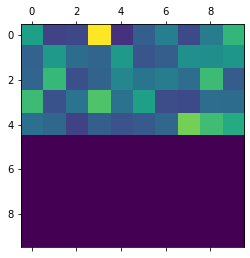
For a more pleasant experience, where we label the axis with the actual words that composed the sentence, we can do something like the following.
The predicted sentence would of course again be quite nonsensical since we did not train our model properly.
# Input, output and predicted sentences
print(input_sentence)
print(output_sentence)
print(decoded_words)
je suis saoul .
i m drunk .
['chances', 'runner', 'bear', 'interpreter', 'suddenly']
# Set up figure with colorbar
fig = plt.figure()
ax = fig.add_subplot(111)
cax = ax.matshow(attention, cmap='bone')
fig.colorbar(cax)
# Set up axes
ax.set_xticklabels([''] + input_sentence.split(' ') +
['<EOS>'], rotation=90)
ax.set_yticklabels([''] + decoded_words)
# Show label at every tick
ax.xaxis.set_major_locator(ticker.MultipleLocator(1))
ax.yaxis.set_major_locator(ticker.MultipleLocator(1))
plt.show()
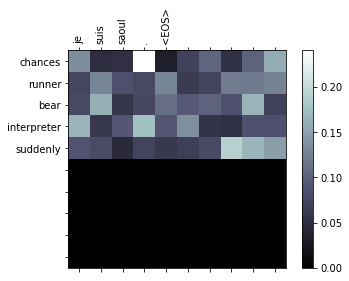
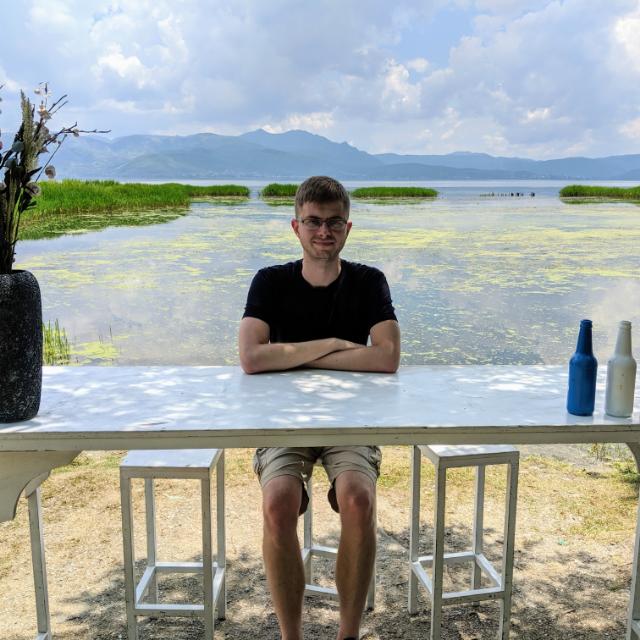
Comments